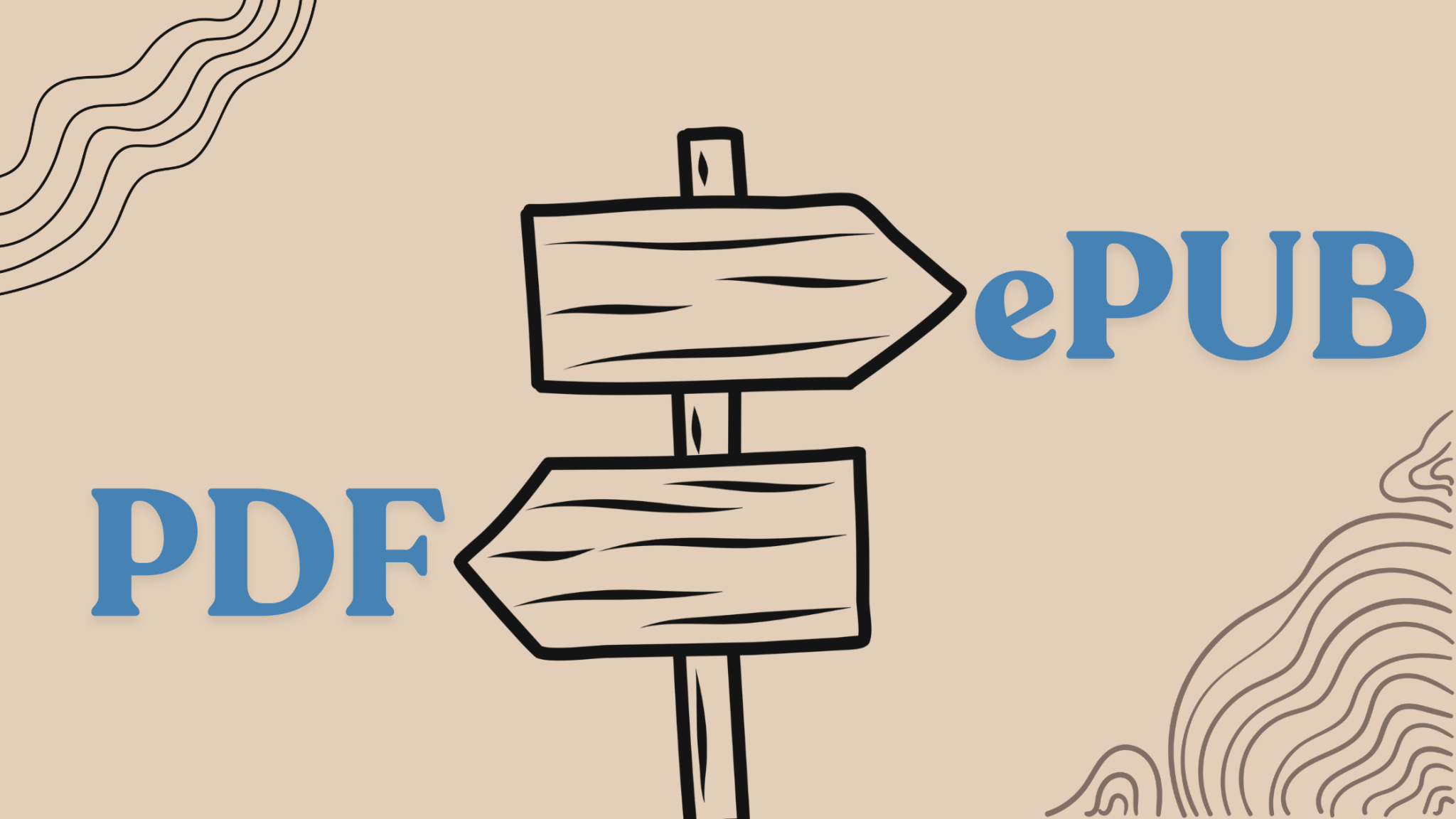For authors aiming to publish digitally, converting a PDF to ePub format is essential. While PDFs are excellent for fixed layouts, ePub files offer flexibility, reflowable text, and enhanced readability across different devices. In this guide, we’ll explore why converting PDFs to ePub is beneficial, walk you through the conversion process, and introduce professional services to ensure your eBook is polished and market-ready.
When Should You Convert PDF to ePub?

Converting a PDF to ePub is ideal in several situations, including:
- Publishing an eBook – If you’re an author or publisher preparing to release a book, ePub ensures compatibility with major eReaders.
- Improving Readability – PDFs often don’t adjust well to different screen sizes. If your readers struggle with fixed layouts, converting to ePub allows for customizable text and better accessibility.
- Distributing Across Platforms— An ePub format is essential if you want to sell or share your book on Kindle (with adjustments), Apple Books, Kobo, or Nook.
- Updating Content – Unlike PDFs, ePub files allow easier updates, making them a better choice for frequently revised content like manuals, guides, and academic books.
Where Can You Convert PDF to ePub?
There are multiple ways to convert PDF files into ePub format, depending on your needs and budget:
-
Professional eBook Conversion Services
- Best for authors, publishers, and businesses needing high-quality, error-free conversions.
- Services like IBM’s eBook conversion tools ensure proper formatting, metadata integration, and compatibility with all major eReaders.
-
eBook Publishing Platforms
- Amazon Kindle Direct Publishing (KDP) accepts ePub files and provides its own conversion tools.
- Apple Books, Kobo Writing Life, and Barnes & Noble Press allow direct ePub uploads for seamless distribution.
-
Desktop & Mobile Apps
- Apps like Calibre (Windows & Mac) and ePub Converter (iOS & Android) let you convert and manage eBooks on your device.
By choosing the right method, you can ensure your ePub file is properly formatted and accessible to a wider audience.
Step-by-Step Guide to Converting PDF to ePub

Step 1: Prepare Your PDF File
Before starting the conversion process, ensure your PDF file is optimized:
- Remove unnecessary elements like watermarks, page numbers, and headers that might disrupt ePub formatting.
- Simplify layouts for better compatibility. PDFs with columns, complex tables, or graphics might require additional adjustments during conversion.
Step 2: Choose the Right Conversion Tool or Service
- Automated Conversion Tools:
These tools are ideal for straightforward conversions but might not handle intricate designs perfectly. Popular options include:
- Calibre: A free, open-source tool for eBook management and conversion.
- Zamzar: A web-based converter that supports multiple file formats.
- Adobe Acrobat: Advanced features for exporting PDFs to ePub.
- Professional Services:
For complex projects or professional results, opt for experts like ISBN Services. They specialize in converting PDFs to ePub with precision, ensuring compatibility with platforms like Kindle Direct Publishing and Apple Books.
Step 3: Refine the ePub File
After conversion, carefully review your ePub file:
- Formatting: Check headings, font consistency, paragraph spacing, and alignment.
- Hyperlinks: Verify internal and external links are functional.
- Images & Tables: Ensure proper placement and resolution, especially for interactive content.
Step 4: Test Your ePub
Use ePub readers to test the file’s performance on various devices and platforms:
- Adobe Digital Editions: A reliable tool for checking ePub layouts.
- Kindle Previewer: Useful if you plan to upload to Amazon Kindle (requires conversion to MOBI or KPF format).
- Apple Books: To verify the book’s appearance on iOS devices.
Step 5: Upload and Distribute
Once satisfied with the output, upload your ePub file to platforms like:
- Amazon Kindle Direct Publishing (KDP): For global reach and ease of publishing.
- Apple Books: A must for iOS readers.
- Kobo Writing Life: Great for targeting niche audiences.
Advanced Tips for PDF to ePub Conversion
- Preserve Metadata: Ensure your ePub file includes essential metadata like book title, author, genre, and keywords. This improves discoverability on eBook marketplaces.
- Embed Fonts: Embedding fonts ensures your book’s appearance remains consistent across devices.
- Use Validation Tools: Tools like ePubCheck can identify errors in your ePub file and ensure it complies with industry standards.
- Consider Interactive Features: For enhanced reader engagement, add features like clickable hyperlinks, embedded audio, and video (supported in ePub3).
Your Best Company Options for PDF to EPub Conversion
- ISBN Services: With over 12 years of experience, ISBN Services specializes in converting PDFs to various eBook formats, including EPUB. They adhere to strict Amazon KDP guidelines to ensure high-quality conversions.
- Zamzar: Zamzar is a versatile online conversion tool that supports over 1,200 file formats, including PDF to EPUB. While the free version allows limited conversions, their paid plans offer more flexibility.
- Calibre: Calibre is a free, open-source eBook management tool that includes robust conversion capabilities. It supports batch conversions and is compatible with Windows, macOS, and Linux.
- Convertio: Convertio is an online platform that facilitates easy PDF to EPUB conversions. It offers a user-friendly interface and supports various file formats.
- Cisdem PDF Converter OCR: Designed for both Mac and Windows users, Cisdem PDF Converter OCR converts PDFs to editable and searchable EPUB formats while preserving the original layout and formatting.
Each of these services offers unique features to cater to different conversion needs
FAQs
-
Can I edit an ePub file after conversion?
Yes, you can use tools like Sigil or Calibre to edit your ePub file.
-
Is an ISBN necessary for an ePub file?
While not mandatory, an ISBN is essential for books sold through most online retailers. You can obtain one through ISBN Services.
-
Are free tools as reliable as professional services?
Free tools are suitable for basic projects, but professional services ensure high-quality output, especially for complex formatting.
-
How long does it take to convert a PDF to ePub?
Automated tools can take minutes, but professional services may require a few days, depending on the complexity.
By following this guide and leveraging professional tools like ISBN Services, you can ensure your eBook is expertly converted, compatible, and ready for distribution. Transitioning from PDF to ePub not only enhances readability but also positions your book for success in the competitive digital marketplace.